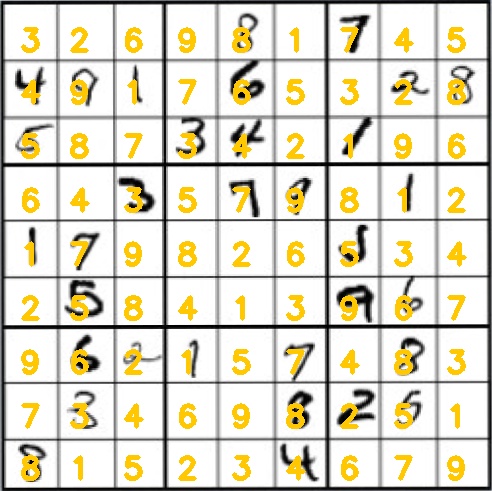Visual Sudoku
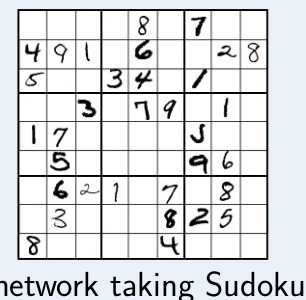 ... ... ...
... ... ...
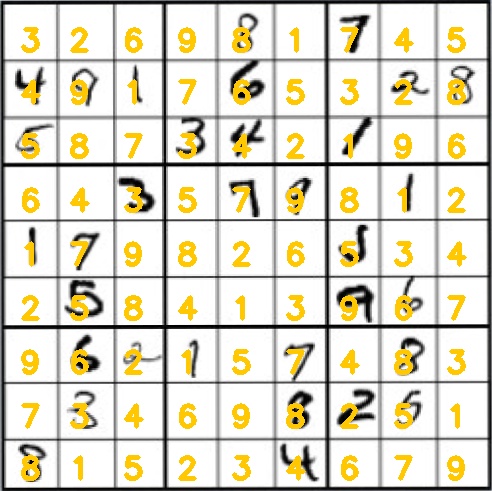
send a sudoku partial grid (as an image file), receive the completed grid (as a solution image file)
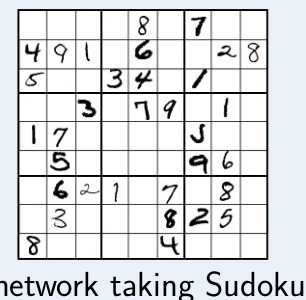 ... ... ...
... ... ...
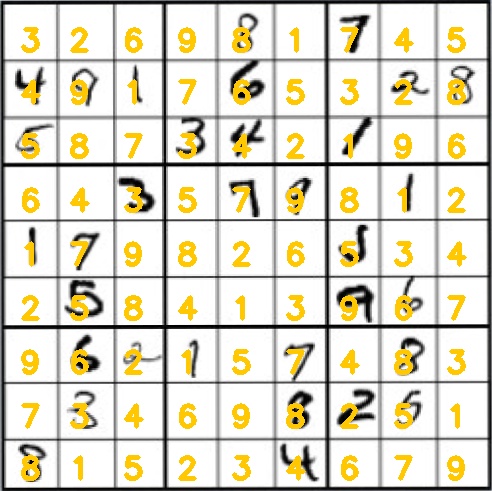
send a sudoku partial grid (as an image file), receive the completed grid (as a solution image file)
The sudoku partial grid is required as an image file. Select it in your own device, so that it will be sent with the request.
Example of expected image file content :
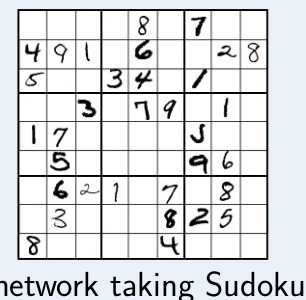
Percentage of the center of cell images without removing grid lines
Enlarge the cell image region by some extra percentage
Try keep=40 and border=15 if the hand-digits cross cell boundaries.
CPU time limit in seconds for solving sudoku
Click on the 'Ask for solution' button to send the request to the ws web services. At reception, the ws web services will run the toulbar2_visual_sudoku_puzzle.py software to get the sudoku completed grid that will be returned in the response.
By default the response returns an image file solution.jpg. It is also possible to ask for the response to return the output stream stdout.txt or the folder run.zip. The .zip folder contains the image file solution.jpg and the image file of the sudoku grid, the output stream __WS__stdout.txt, the error stream __WS__stderr.txt that may be useful to investigate.
Example of an image file solution.jpg content, for the sudoku partial grid of the example above, with keep=40 and border=15 :